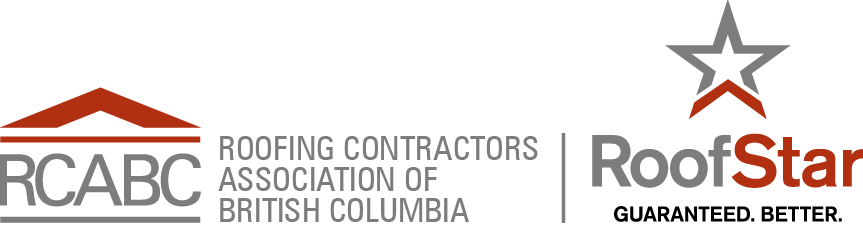MediaWiki:Common.css
MediaWiki:Common.css
Revision as of 22:44, 4 August 2016 by Jeremy Jackson (talk | contribs)
Note: After saving, you may have to bypass your browser's cache to see the changes.
- Firefox / Safari: Hold Shift while clicking Reload, or press either Ctrl-F5 or Ctrl-R (⌘-R on a Mac)
- Google Chrome: Press Ctrl-Shift-R (⌘-Shift-R on a Mac)
- Internet Explorer: Hold Ctrl while clicking Refresh, or press Ctrl-F5
- Opera: Go to Menu → Settings (Opera → Preferences on a Mac) and then to Privacy & security → Clear browsing data → Cached images and files.
/* CSS placed here will be applied to all skins */
/*RCABC SPECIFIC*/
/*Main Page*/
body {
background-color: #f5f5f5;
}
/*Panels*/
.panel-primary > .panel-heading {
background-color: #337ab7;
}
.panel-danger > .panel-heading {
background-color: #b22222;
border-color: #b22222;
color: white;
}
.panel-body {
background-color: #f5f5f5;
}
.thumbnail {
background-color: #ffffff; /*DISAPPEARING BORDER*/
}
/*End of RCABC Specific*/
#footer-places-about,#footer-info-viewcount,#searchGoButton {display:none;}
.tipsy {
font-size: 0.8em;
}
.principles
{
color:green;
}
.reference
{
color:blue;
}
.recommended
{
color:red;
}
.toc {
border:1px solid black;
padding:20px;
}
.fa-2x {
vertical-align: middle;
}
.fa-3x {
vertical-align: middle;
}
.fa-4x {
vertical-align: middle;
}
.fa-5x {
vertical-align: middle;
}
.intersection {
list-style: none !important;
}
@media only screen and (max-width: 799px) {
img {
width: 100%;
height: auto;
}
}
.forcewhite a{
color:white;
}