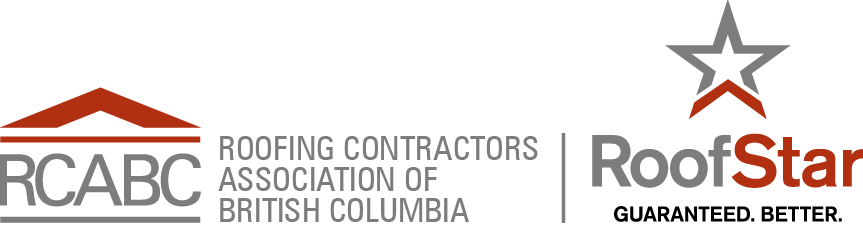FAQ
FAQ
Has the format of the RPM been changed?
The wiki has been organized into the same format as the hard copy version in the binder, with the exception that Tab 1 is now called Section 1 and so on.
Do I have to Log in to use the RPM?Italic text No you don’t, the Log in link is for authorized editors only. Access to use the RPM is unrestricted.
How do I search the RPM wiki?Italic text Enter a word, a phrase or a section number into the search window and all of the sections these words appear in are listed on the page, along with the sentence or paragraph associated with the words.
When you are on a page, hit Ctrl F to open a Find window: enter the word or phrase you are looking for and these will automatically be highlighted. Use the Previous and Next buttons to scroll through the page. Use the Options button to match whole words and case. What is the View History tab for?Italic text When you click on the View History tab, the page will display a list of the changes made on the page or in the section you are viewing.
Get more information about the changes by marking the radio box beside the changed item, and the exact wording changes will be displayed.
How do I print a page or section of the Wiki?Italic text If you are on a
Can I access the RPM on my iPhone or iPad?Italic text Yes, the wiki software used to create the RPM allows the entire manual to be viewed on any portable device with a web connection. The page layouts and tables automatically adjust for the device you are using.
What about updates?Italic text Updates will be ongoing whenever required and specifically after the Technical Committee meetings in March and September.
What should I do if I notice a discrepancy or error on a page in the Wiki, or I want to make a comment about the content?Italic text Send an email to rharris@rcabc.org to notify the RCG Technical Department.